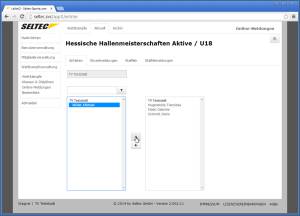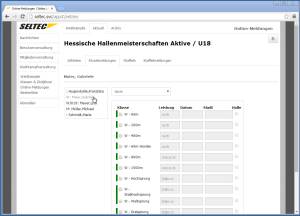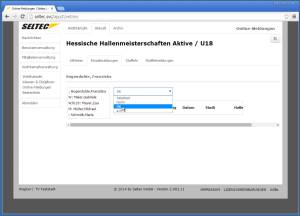Inhaltsverzeichnis
LA.Net 2: Entries
After you have logged in, you can access a list of events for which you can submit online entries under Competition Management→Online Entries.
Individual entries
After selecting the event, you must now first select the athletes you wish to enter for the event.
In the Athletes tab, double-click on the athlete in the list on the left. This will move him/her to the right and he/she can then be entered.
The entry for an individual or multi event is made in the Individual Entries tab.··
Welect the athlete on the left-hand side (even if you only want to enter one athlete) and the type of entry on the right-hand side..
Thereby stands
- Selected for the events for which the athlete has been entered. In the case of a new entry these are NONE - the display is therefore empty.
- Norm Standard for the competitions offered in the athlete's age group. This is the „normal“ way of entering an athlete - e.g. an athlete in MJU 18 is to be entered in MJU 18.
- OK for events in which the athlete may be entered up or down. All competitions of the same gender are displayed here. You must select this option if, for example, an athlete of the MJU 20 is to start in the men's competition or an athlete of the M65 in the M60. A check whether the athlete is actually allowed to start in the selected event (e.g. an U14 athlete who is entered in the U18 triple jump) is NOT carried out.
- a.W. for events in which the athlete can be entered for a start outside the classification. This is a technical possibility to submit an entry. You must clarify directly with the organiser whether the organiser accepts this entry!
Check the box for the event for which you want to enter an entry and then enter the entry performance as well as the date and place of the performance. For performances achieved in the hall, please tick the corresponding box. If you need/want to enter further information (e.g. explanations for the entry or chip number for running events), please click on the down arrow at the end of the line. This opens a field in which you can enter free information.
Please note that even in competitions where only one discipline per class is offered, class and discipline must still be selected!
Clicking on the diskette symbol at the top right saves the message..
— Dirk Wagner 05.12.2014 19:54
Additional information on the entry
If an additional information is required in addition to the normal qualification performance, you can enter it in the info field.
You can open this field as soon as you have entered an entry. Simply click on the upside down roof behind the entry details:
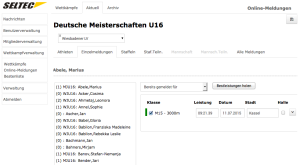
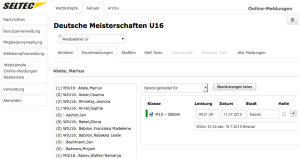
— Dirk Wagner 21.07.2017 13:54
Entries for multi events
Multi events entries function largely like individual entries.
Therefore, both are also carried out via the menu item Individual entries.
In the case of multi events, you can to enter entries values for the individual events. Click on the arrow at the end of the entry line to open the entry lines for the all-around disciplines.
There you can, for example, set a running qualification for a block competition or an entry height for the pole vault.
— Dirk Wagner 24.02.2015 13:16
Entries for relay events
Relay entries are made in two steps.
The first step is to enter the relay team as such in the Relays tab - including the entry power. After entering the data, click on the diskette symbol to save it.
If athletes are to be entered in the relay who do not belong to the age group of the relay, the relay must be entered as type „OK“. Then athletes of other age groups will also be displayed in the next step.
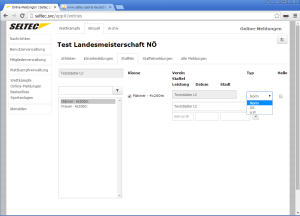
In the second step you now assign the athletes to the relay.
To do this, select the tab Relay entries and choose the desired relay on the right. Now you can assign the athletes listed on the left to the relay by double-clicking on them.
Then save the entries by clicking on the diskette symbol.
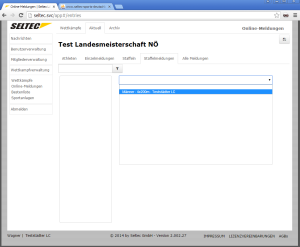
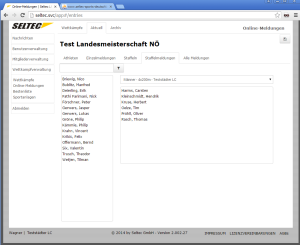
— Dirk Wagner 05.12.2014 19:54
Overview
At the tab All messages you can see the messages that have been entered by you (or by the users of your organisation) for the selected event.
At the bottom right, you have the option of changing the number of messages displayed at the same time via the „light bulb symbol“
You can also print out this list. Please note, however, that this is not an „official“ receipt, as you (or other users of your organisation) can also delete the reports again until the reporting deadline expires.
The night after the reporting deadline, LA.net generates a „reporting sheet“ as a reporting receipt for each organisation. This receipt can be retrieved via LA.Net's messaging system.
This entry receipt confirms that the entries listed on it have been entered into LA.net by the entry deadline. It does not confirm that these entries have been accepted by the organiser.
This registration form will no longer be sent by e-mail!
— Dirk Wagner 15.01.2020 11:53
Entries of athletes without a license
In principle, only athletes with a valid licence for the registering club can be registered in LA.Net. However, there is one exception: Athletes in the U12 age group can be entered for competitions in *their* age group, even if they do not have a licence. For this, the athletes must be created as a person in LA.Net and assigned to the club. You can do this yourself with your club account. The procedure is the same as for entering persons for whom you want to apply for a licence - except that you do not apply for a licence.
These athletes can only be entered in *their own* age group. I.e. an M10 athlete who does not have a licence can only be entered for M10 events. It is not possible to enter an athlete in the M11 age group.
In order for an athlete in the U12 age group to be entered in the U14 age group, he/she needs a license.
Please note that in the case of LGs, these athletes without a start pass must be assigned to the LG and not to the parent club if they are to compete under the name of the LG.
Here you should consult with your national association whether the start of athletes below U14 is tolerated for the LG, as the LG is only „responsible“ for athletes from U14 onwards.!
— Dirk Wagner 12.08.2020 09:35